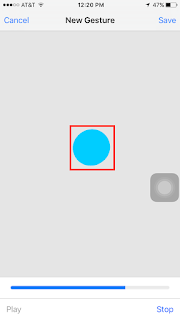I am gonna show show how to capture a Snapchat video in 5 simple steps without keeping your finger on the record button so you can make a video with your hands freely moving around so you can BE THE ACTION
Be sure to Add me on Snapchat
Step 1: Turn AssistiveTouch (iPhone) under Settings > General > Accessibility > AssistedTouch or tap your home button three times (1-2-3)
Step 2: Create New Gesture
Step 3: Press and hold on the screen until the blue bar is finished, hit Save then give the gesture a name such as Snapchat
Step 4: Now open your Snapchat app and get ready to record a video, after you created a new gesture, you will see this little transparent icon hovering, tap on it, and then tap on the star ⭐️ icon called Custom icon and then select Snapchat
Be sure to Add me on Snapchat
Thanks for tuning into another Tip from a PRO!
Take a moment and sign up for exclusive insights, media, VIP events and giveaways at http://www.renomakani.com/vip
More Tips from a PRO check out the links below